How To Practise Effectively With Tomplay
We all struggle to find the time to practise properly, and sometimes it can feel like a chore when really it should be the polar opposite. With a sheet music app/program such as Tomplay, that should hopefully change that mindset!
Tomplay is an app that allows users to play/practise along with pre-recorded tracks of a piece or song while following the sheet music. The app is an educational tool developed from the musician minds of a father and son duo, Thomas and Alexis Steinmann. It is available for the iPad and Android tablets and for PC and Mac computers. Pick a song to practise from a huge array of genres, styles and ability levels. They cover Blues and Jazz to Classical, as well as Film music and Pop. Filter from the abundance of choice by selecting your ability level, genre and whether you’d like to practise along with accompaniment or a backing track.
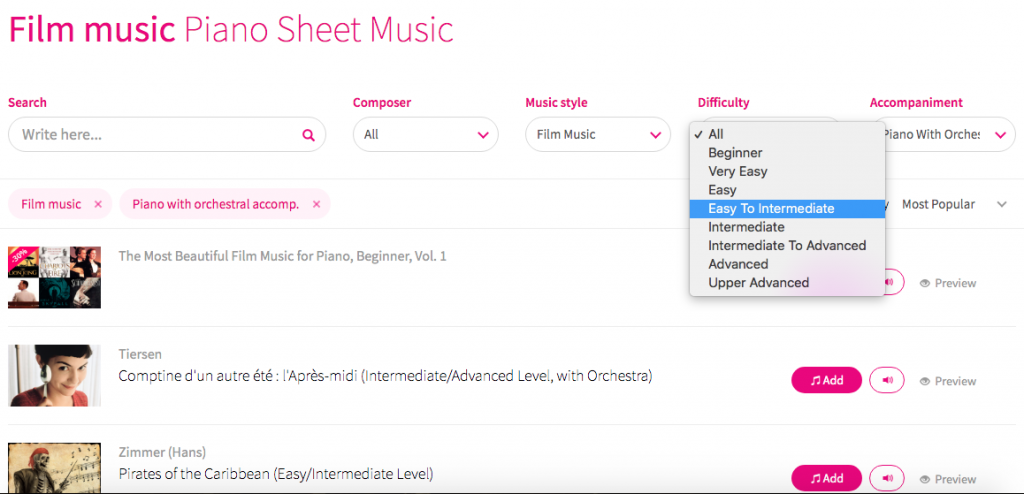
What’s strikingly attractive about Tomplay, are the accompanying stunning orchestral arrangements and other backing tracks you can play and practise along with. The sound-quality of the samples are realistic and not midi-sounding. Practise time is really enhanced with this feature. Turn the speakers up and become fully immersed in what you’re playing! Playing along as part of an ensemble is incredibly advantageous, encouraging you to read ahead and carry on if you make a small mistake. You can alter the speed of the backing tracks / orchestral accompaniments to suit your current practise stage. Tomplay of course also has an in-built metronome if you just wanted to initially focus on playing in time with no distraction.
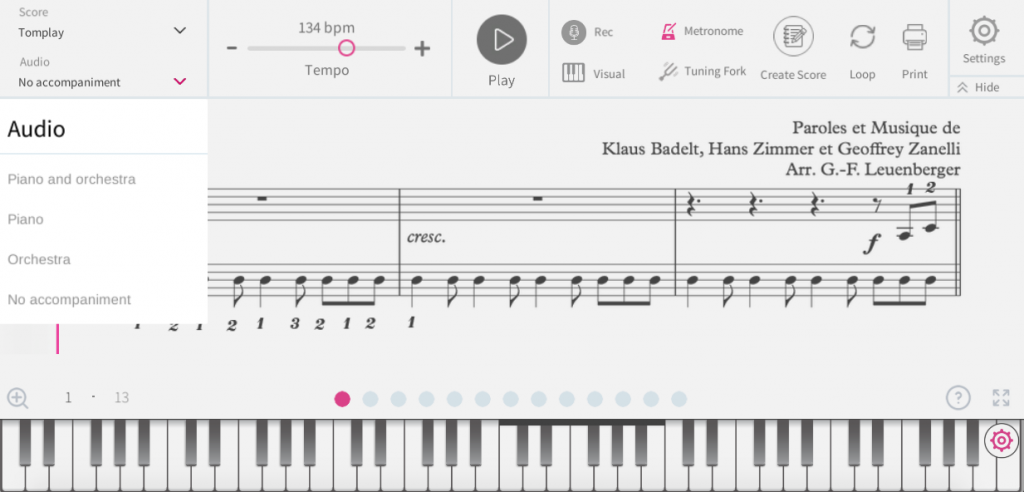
For more focused practise, Tomplay has a useful loop feature through which you can loop a small section with a metronome, which counts you in before each repeat. Set the speed very slow at first and gradually work your speed up incrementally. A great practising tool.
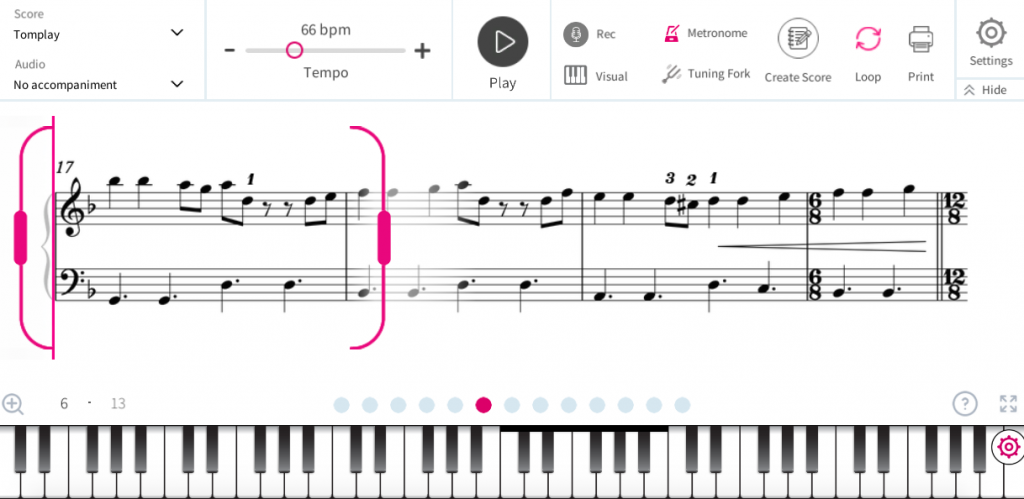
When you’re ready to play a song/piece all the way through, let Tomplay scroll the sheet music for you – no more awkwardly turning paper pages! This feature enables you to just focus on reading continuously with no distractions or interruptions, and runs smoothly like a dream. You can select to either view the sheet music one line at a time, or in larger portions. The pink cursor isn’t distracting but keeps your eyes going back to the correct place between looking at your hands and the sheet music.

Above all else, the sheet music in Tomplay’s catalogue (which is ever-growing!) is well and thoughtfully edited to include sensible finger notation, dynamics, articulation, as well as accurate representations of songs you know and love. If you’ve got in to a rut with your practising, Tomplay’s features will sure inspire you and ignite your practising spark once again!
This article was happily sponsored by TOMPLAY. If you’d like to try Tomplay and enhance your practising also, please follow the instructions below:
1. Click on the following link: https://bit.ly/3eDAeMb
2. Click on “start FREE TRIAL” pink button.
3. Create your account or login to your account if you already have one.
4. Enter the promo code BITESIZEPIANO30 and fill out the rest of the form with your information.
5. You have now unlimited free access to the whole Tomplay catalogue for 14 days and can enjoy a 30% discount on the yearly subscription after the trial ends. Your free trial can also be used in our IOS (iPad and iPhone) and Android (tablet and smartphone) apps. Simply login in the apps to your Tomplay account and you will have automatic access.
If you’d like to see Tomplay in action, please watch my video collaboration with them below!

